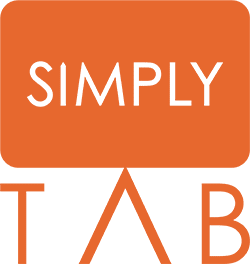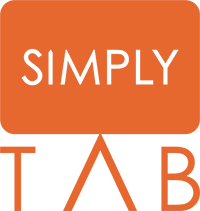4K soundbar camera
Enjoy high-resolution sound and image quality with the 4K soundbar videoconferencing camera. Its powerful, high-frequency Hi-Fi speaker provides excellent acoustics. With its 120° wide-angle lens and 15° rotation angle, the CAM30 can scan a wide area.

4K – 3840px

Bluetooth

Integrated microphone

Optical zoom x5

4K video conferencing camera
The 4K conference camera is the ideal compromise for stand-alone videoconferencing. Thanks to its Face and Voice tracking functions, you’ll benefit from automatic participant framing. You can also manually adjust your camera with its remote control. Easy to use, simply plug it into your device and you’re ready to go.

4K – 3840px

Plug & Play

Integrated microphone

Digital zoom x8

Videoconferencing webcam
The Full HD videoconferencing webcam is the small, compact camera that’s easy to take with you wherever you go. Simple and easy to use, just plug it in and you’re ready to go.

Full HD – 1080px

Plug & Play

Integrated microphone
2.5 Mpx
FAQ: Everything you need to know about SimplyTab wide-angle videoconferencing cameras.
What are the different types of SimplyTab videoconferencing cameras?
SimplyTab offers a range of videoconferencing cameras to suit different needs. The most popular models include:
- 1080p HD cameras: These cameras offer crisp, clear image quality for basic video calls.
- 4K cameras: These cameras offer exceptional image quality for high-definition video calls.
- Webcams with sound bar: These cameras integrate a microphone for quality audio capture.
- Cameras with automatic speaker tracking: These cameras automatically follow the speaker’s movement so that he or she is always centered in the image.
How do I choose the right SimplyTab videoconferencing camera?
Choosing the right SimplyTab videoconferencing camera for you depends on your specific needs. Here are some factors to consider:
- Your budget: SimplyTab cameras are available at different price points.
- The image quality you need: If you need exceptional image quality, opt for a 4K camera.
- The features you need: Some cameras incorporate features such as a microphone or automatic speaker tracking.
- Field of view: Some cameras have a wider field of view than others.
Where can I buy a SimplyTab video conferencing camera?
SimplyTab videoconferencing cameras can be purchased from SimplyTab authorized resellers.
How do I install and use a SimplyTab videoconferencing camera?
Installing and using a SimplyTab videoconferencing camera is generally straightforward. Most cameras connect to your computer via a USB port and are automatically detected by your videoconferencing software. More detailed installation and operating instructions can be found in your camera’s user manual.
How can I get help with my SimplyTab videoconferencing camera?
If you have any questions or problems with your SimplyTab videoconferencing camera, you can contact SimplyTab customer service, or find online support information on the SimplyTab website.