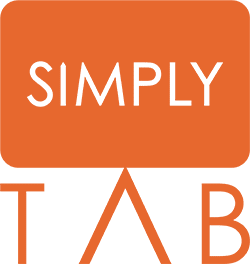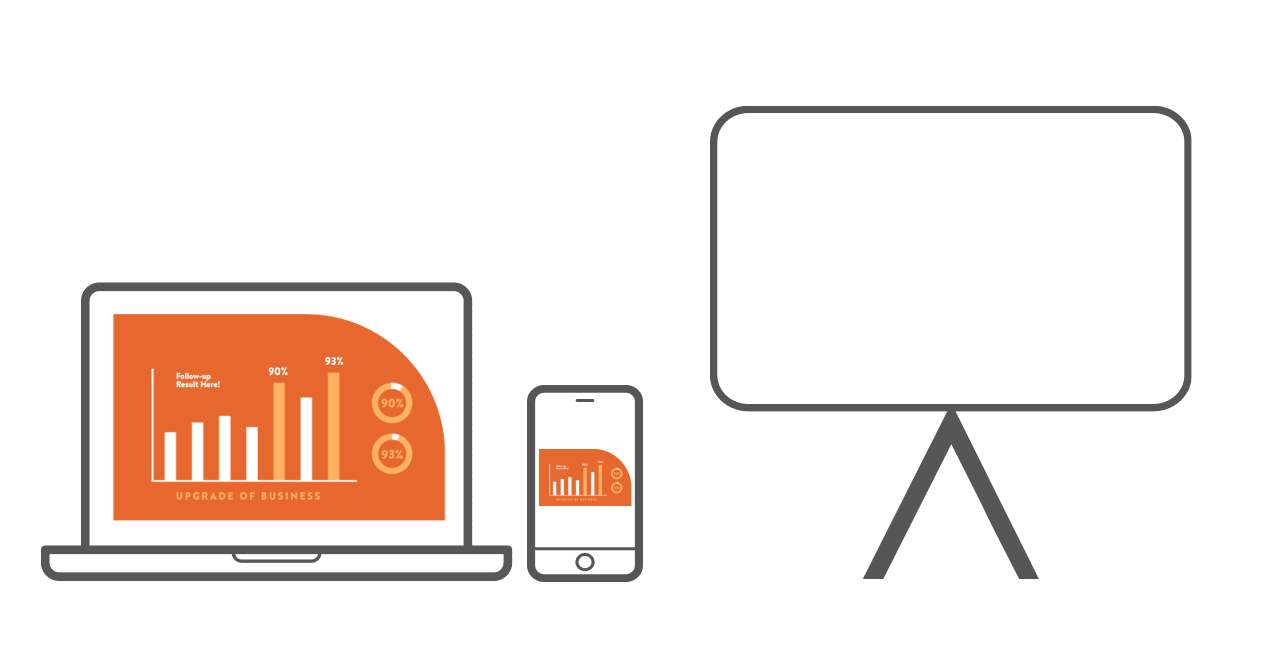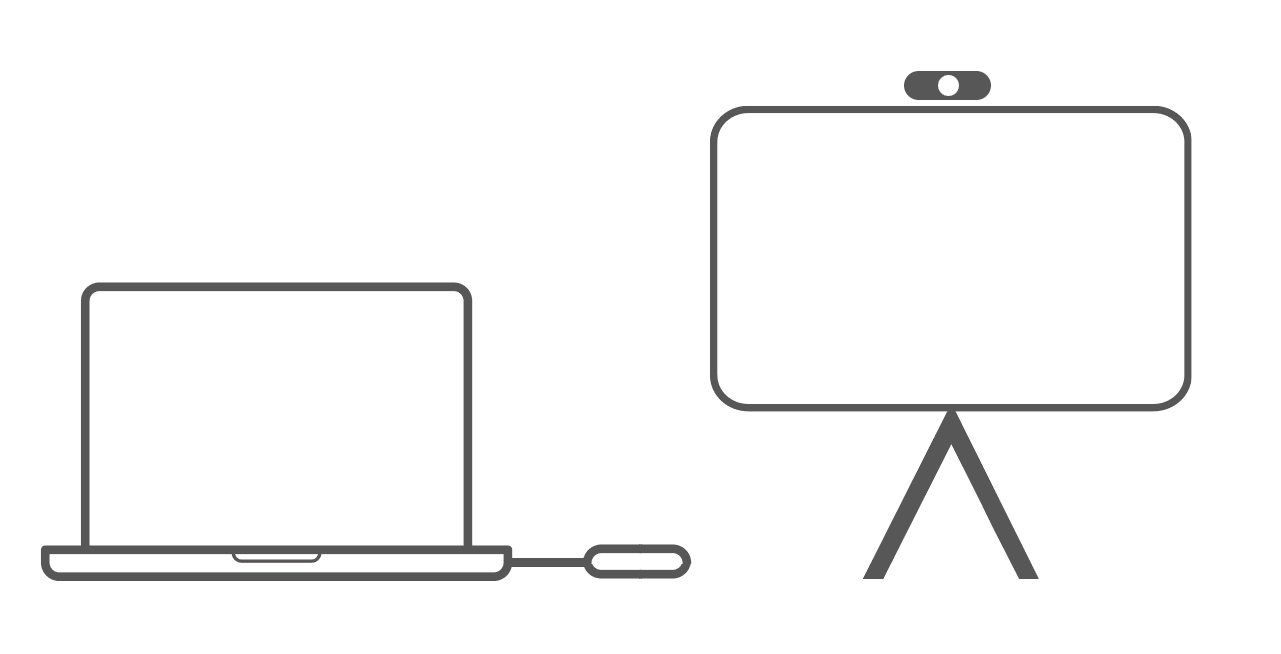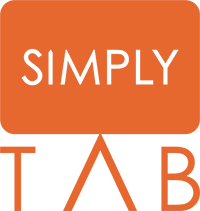Download InCast on your device
Download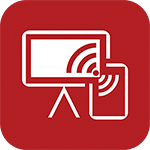


With InCast, instantly broadcast your screens, interact together on your devices (BYOD: Bring Your Own Device) and experience videoconferences that break the barriers of distance (BYOM: Bring Your Own Meeting).
InCast for business
For collaboration, videoconferencing and sharing, whether in the office or remotely, InCast is the tool that lets you easily share your screen on the interactive display, thanks to its BYOM, BYOD and remote control functions!

InCast for schools
With InCast, share any type of document wirelessly and at the click of a button from your computer to your students. Students can easily interact with the content from their device. Involve students remotely for hybrid classes with the BYOM function.

Discover InCast’s BYOM & BYOD features.
BYOD: Dynamic wireless presentations for efficient collaboration!
Duplicate your screen & interact with content
Wirelessly share content from your device (PC / smartphone / tablet) to your interactive screen connected to the same network (up to 9 shares) and interact directly on the content.
The mirroring function lets you do the same thing the other way round: get the content of the interactive screen on your device and interact with it.
Project your screen directly from Chrome to the interactive display, without having to install InCast.
Project the content of your Apple devices directly onto the interactive screen, without having to install InCast.
WebCast : Share your screen wherever you are in the world?
It’s now possible with WebCast!
With WebCast, connect to your interactive screen online and share your computer’s content without being connected to the same network. It’s ideal for your telecommuting teams or when partners come to your office!
Thanks to its fast online connection, there’s no need to use videoconferencing software or communicate your network connection codes.
Duplicate your content on multiple screens simultaneously
- Cascade duplication: use your interactive screen as a central network to link your different devices: display your PC screen on the interactive screen and on a second PC, use the mirroring function to obtain the content displayed on the interactive screen and work directly on it.
- Multiple duplication: project the content of your device or interactive screen onto several other interactive screens simultaneously. This feature is ideal for keeping all your teams informed by displaying the same information on several screens at the same time.
BYOM: Your wireless hybrid meetings
Experience your remote meetings on a large screen with optimum audio and video quality, thanks to the cameras, speakers and microphones connected to your interactive screen. The InCast BYOM transmitter lets you manage your videoconference from your PC and use the equipment connected to the interactive screen.
Interact with your participants as if they were physically present.
Connect from your PC, and enjoy unplugged!
Enjoy videoconferencing in 4K quality
Use your meeting room camera
Enjoy speakers connected to your screen
Use your microphone for clear sound
Remote control
Thanks to the InCast app on your smartphone, share your selected content in a less intrusive way and control your professional presentations.
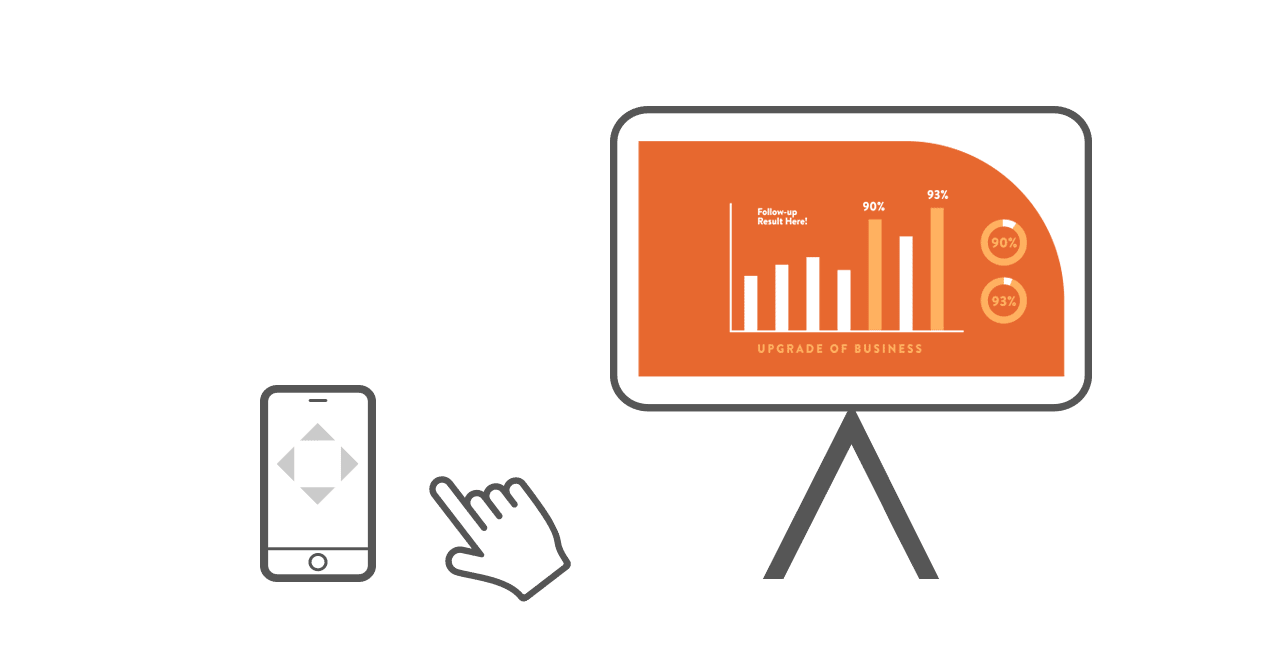
Remote control
Navigate the interactive screen using your smartphone as a mouse, passing your PPT slides and directly selecting the applications you want to launch.
Photo and video sharing
Select the photo/video you want to share directly from your library, without having to share your entire library.
Share documents
Select the document you want to share directly from your files.
Live video
Use the camera tool to project live video from your smartphone.
Choose your InCast method to take advantage of BYOD and BYOM functions.
InCast software

Download InCast software on all your connected devices (computer, smartphone, tablet) to take advantage of BYOD features and remote control for wireless presentations and collaboration, very quick to set up.
InCast BYOM and BYOD transmitter

Enjoy BYOD and BYOM functions in 4K quality from your computer without software installation. Simply pair it with the interactive display before connecting it to your computer and sharing. Available in USB-C (TRS-10) or HDMI + USB-A (TRS-15).
InCast Android box
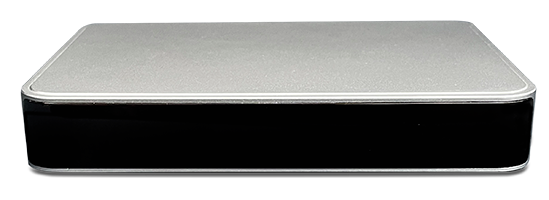
Enjoy BYOD functionality on your TV, monitor or projector for wireless presentations! Equipped with its own network and Android operating system, you can share content from your devices in total security.
Download InCast to your devices
Download InCast software onto your devices to share your content on SimplyTab interactive displays already equipped with InCast.
InCast PRO, the server version
- Receive screen shares on your SimplyTab OPS (PC modules) and Windows PCs.
- Take advantage of the whiteboard function to annotate live and let your interlocutors see the annotations on their devices.
- BYOM function integrated into InCast PRO: connect directly to InCast PRO with your device and benefit from the cameras and speakers connected to the interactive screen.