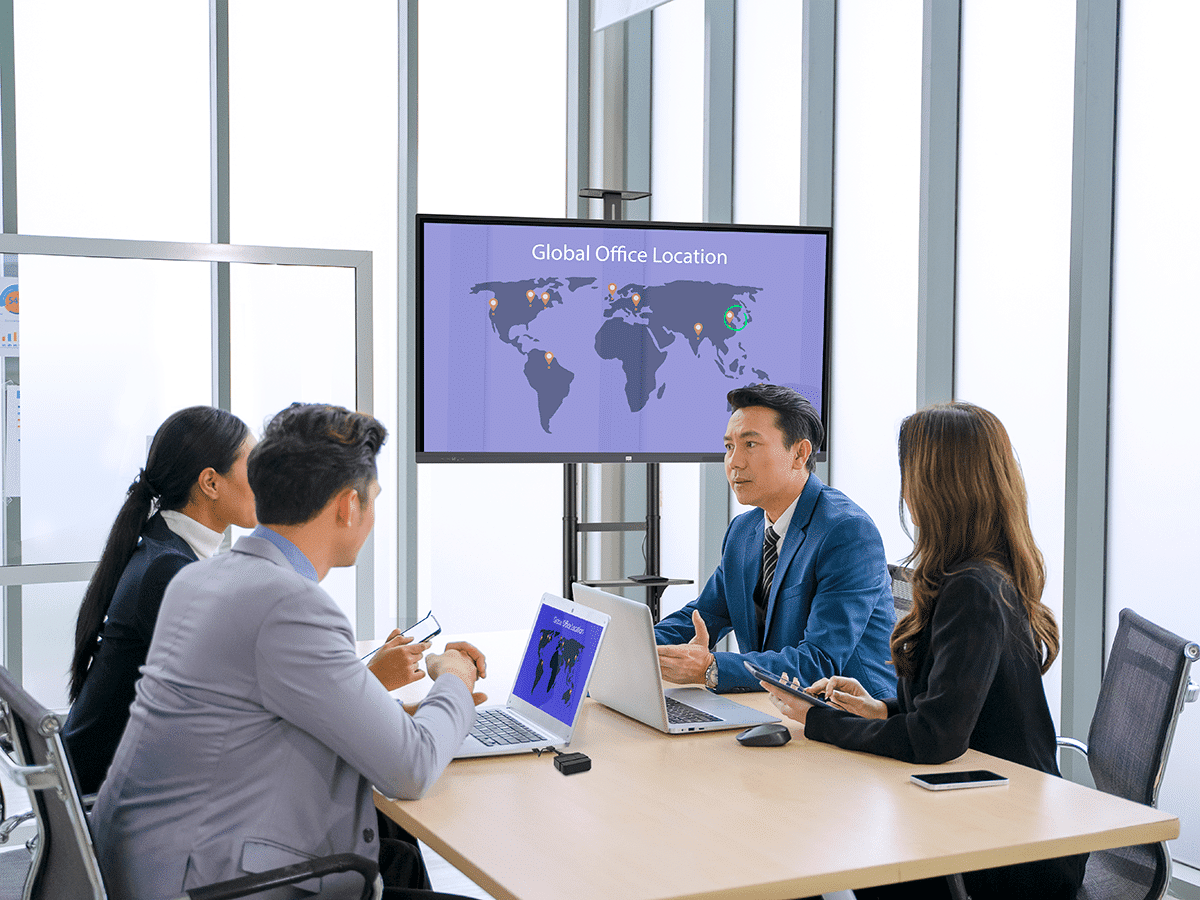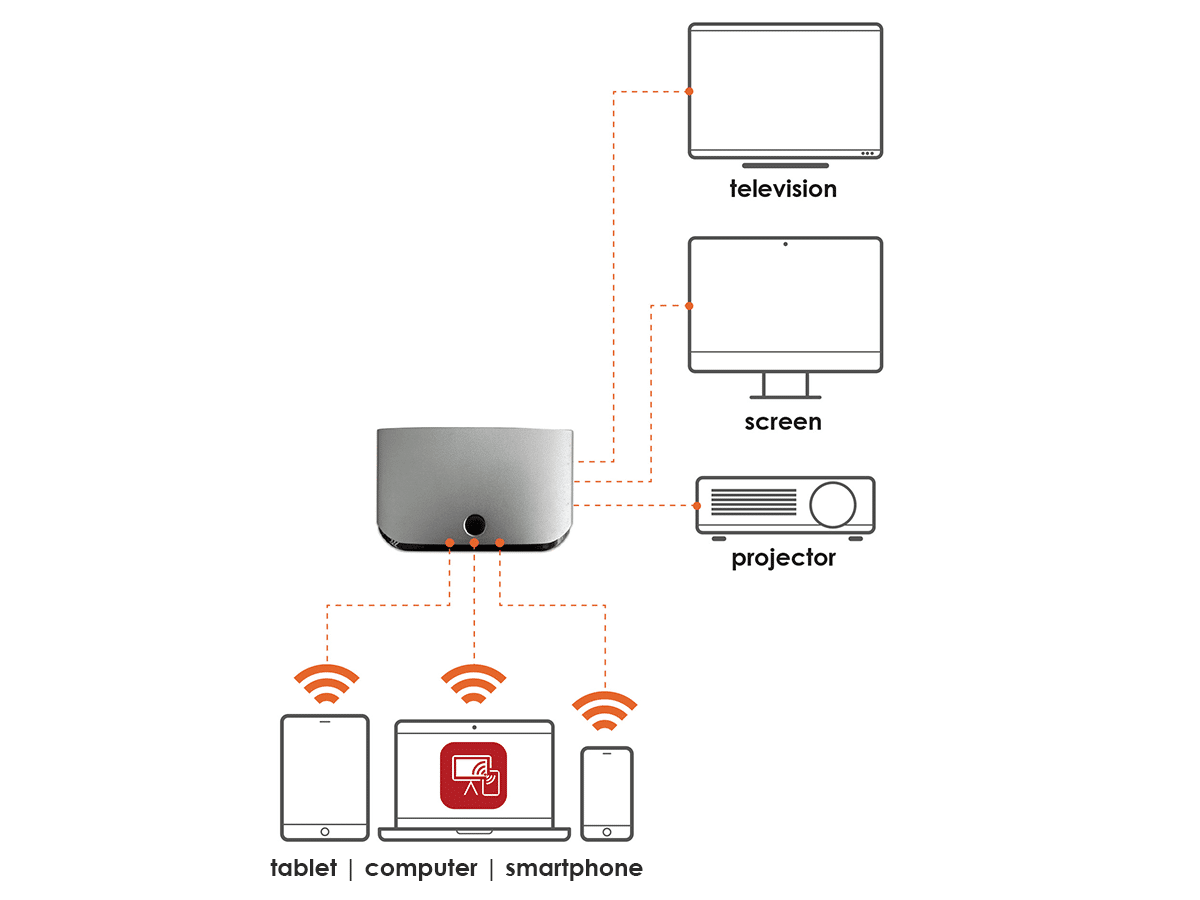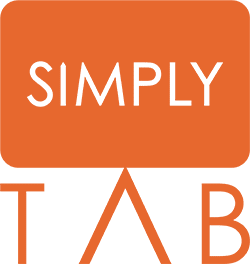Turn all your screens into a screen sharing receiver
One box, a multitude of possibilities.
Learn more
HDMI HUB
InCast Hub
IB-02
SCREEN SHARING ON ALL YOUR SCREENS


ANNOTATE ON ALL YOUR CONTENT
SECURE, RUNS ON ITS OWN NETWORK
BROADCAST UP TO 4 CONTENTS ON A SINGLE SCREEN
8 GB OF AUDIO, PHOTO AND VIDEO STORAGE
2 USB PORTS, 1 HDMI, 1 LAN, 1 AUDIO
Share your PC screen on all types of screens.
Reuse your screen inventory
The InCast Hub Android box equipped with its own InCast, allows you to make any screen equipped with an HDMI socket a receiver of your screen sharing (TV, Monitor, Projector, Interactive Screen).
Bring your old screens back to life by connecting the box to the HDMI socket to use it as a broadcasting medium.
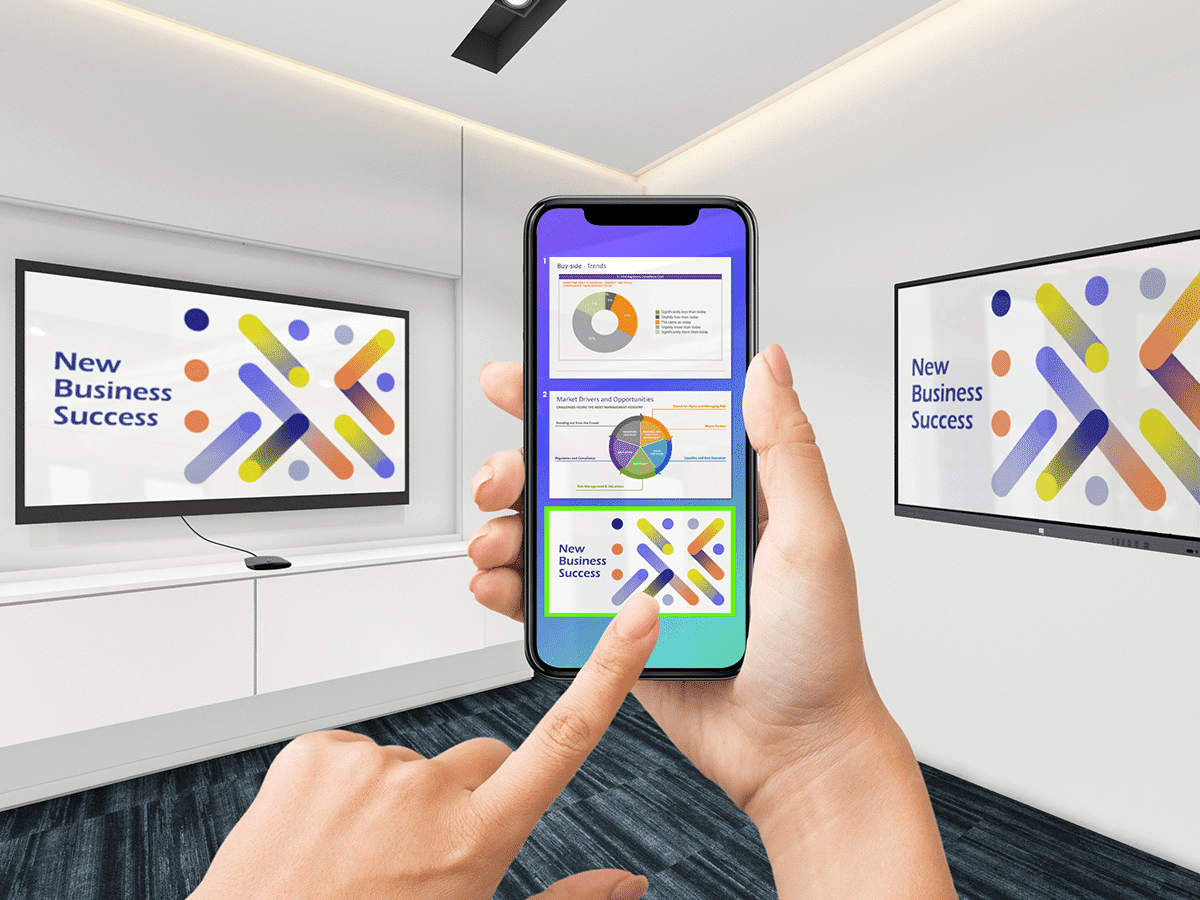
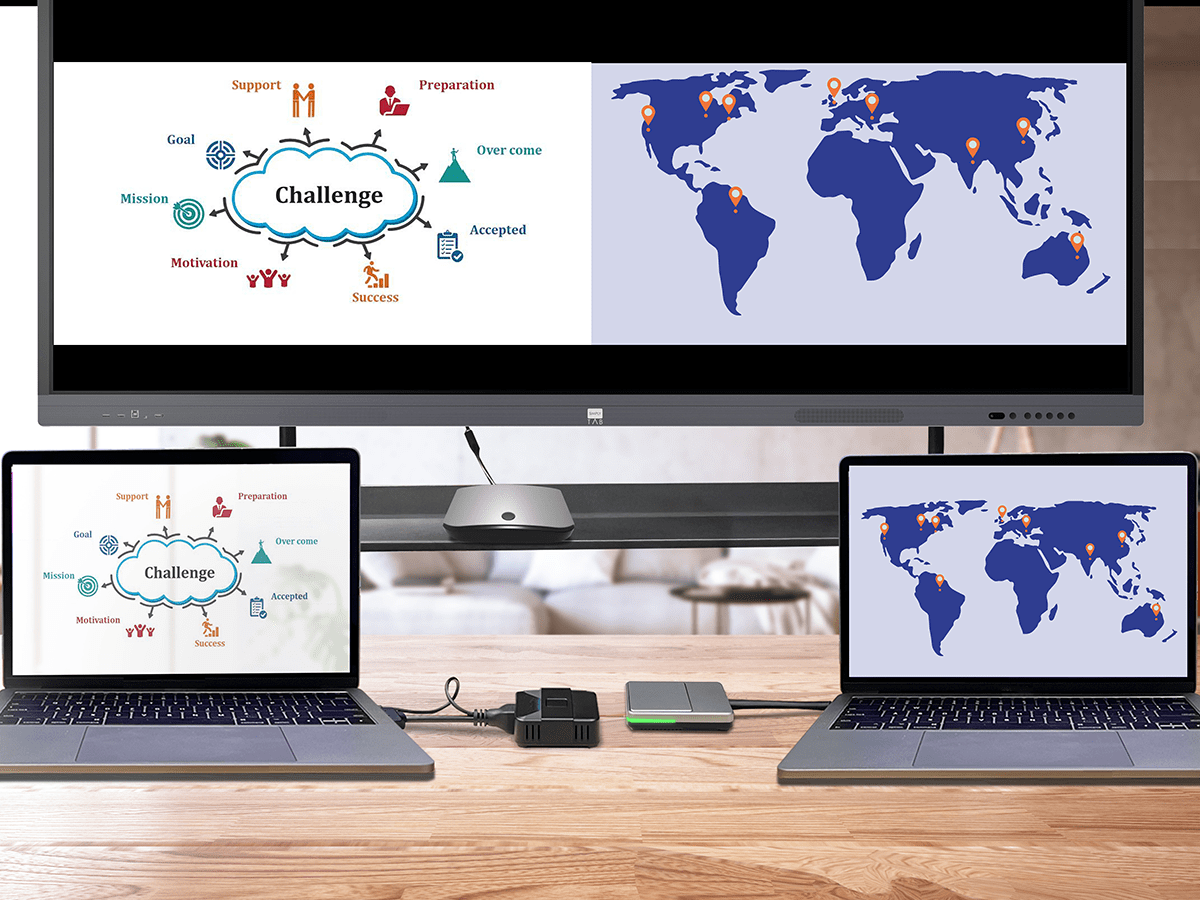
All InCast features without software installation.
Share your content to the InCast Hub safely with InCast transmitters for maximum security.
- Share up to 4 PC screens on one device (TV, monitor or projector)
- Use the TV mirror feature to receive content from your TV, monitor or projector on your PC.
- Interact on your screen by connecting a USB Touch cable and take advantage of the whiteboard features to annotate on your broadcasted content.
Multiply the connections between your devices in complete security.
Take advantage of InCast's 4K capabilities on any interactive display on the market.
- Maximize security by using InCast transmitters (InCast transmitter or 4K InCast transmitter) to project to the InCast Hub.
- Project your PC screen to multiple interactive displays simultaneously (screen sharing feature).
- Navigate the interactive screen from your PC (TV mirror function). Simultaneously project what’s happening on the screen to other screens.