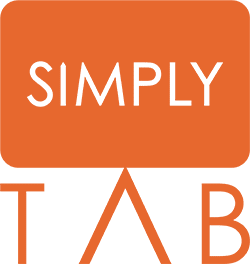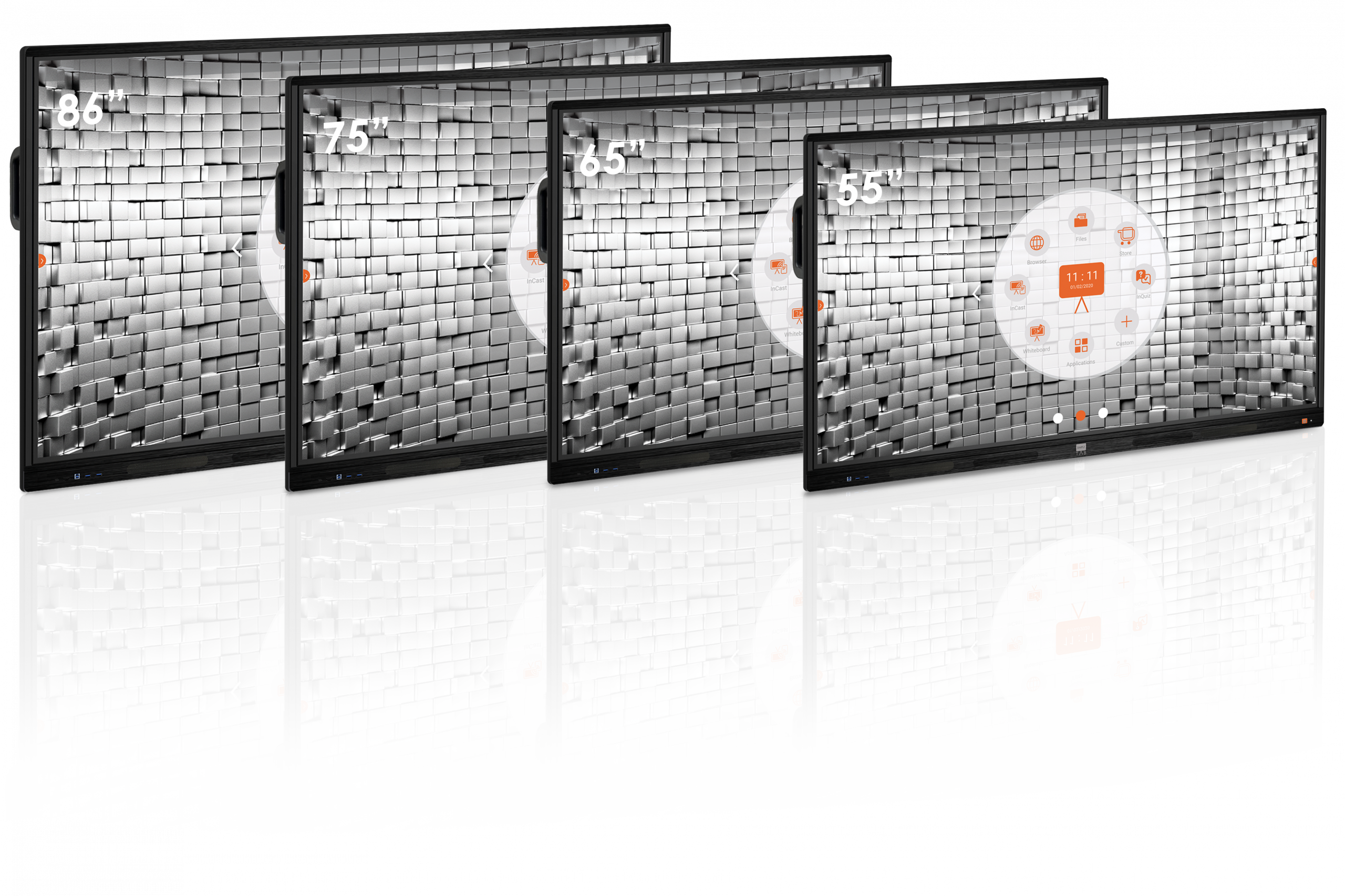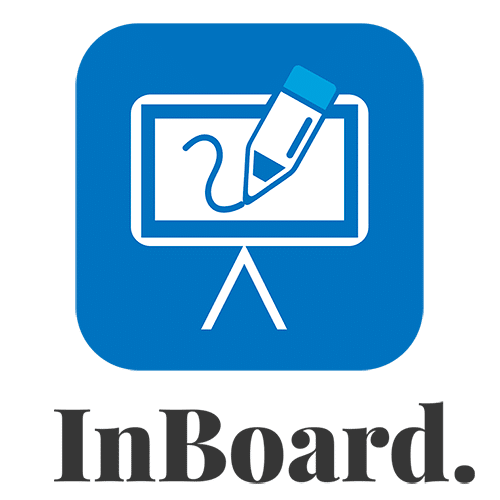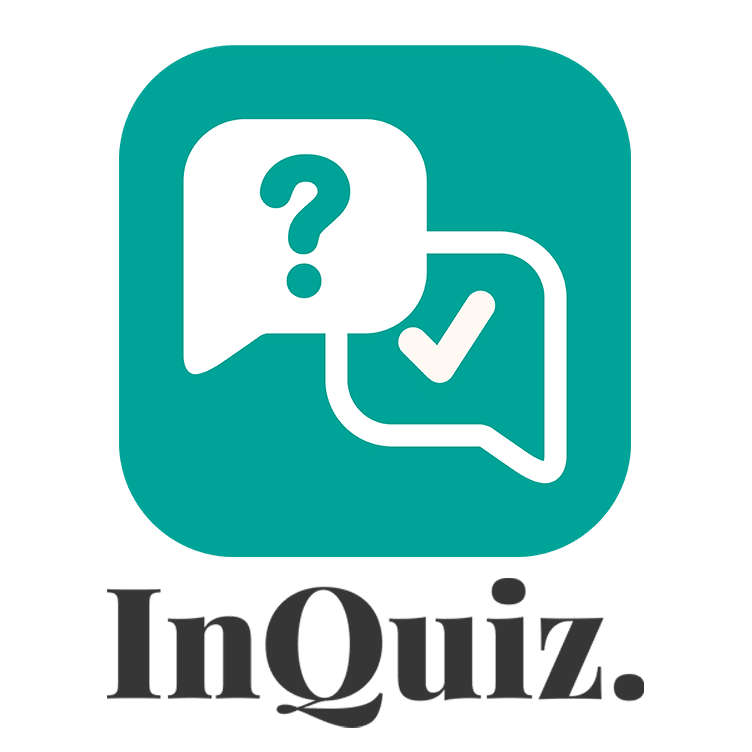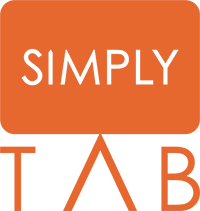Από 55″ έως 110″, το καλύτερο εργαλείο για αποτελεσματικές συνεργασίες.
ΔΙΑΔΡΑΣΤΙΚΕΣ ΟΘΟΝΕΣ

Διαδραστικές οθόνες, οι σύμμαχοί σας για διαδραστική, αποτελεσματική και ασφαλή συνεργασία.
ΤΗΛΕΔΙΑΣΚΕΨΗ
ΣΥΝΔΕΣΙΜΟΤΗΤΑ
ΜΑΘΗΣΗ
ΣΥΝΕΡΓΑΣΙΑ

Η διαδραστική οθόνη TOUCH, μια ασυναγώνιστη εμπειρία.
Η SimplyTab TOUCH διαθέτει ασυναγώνιστη ισχύ και εξαιρετική απόδοση για να ωθήσει πίσω τα όρια της διαδραστικότητας. Οι τεχνικές επιδόσεις έχουν φτάσει στα άκρα για να εγγυηθούν μια καθηλωτική εμπειρία όπως καμία άλλη. Χάρη στην τεχνολογία αιχμής του, προσφέρει άμεση απόκριση και αξιοσημείωτη ακρίβεια.

Η διαδραστική οθόνη στην καρδιά της διαδραστικότητας.
Διάσημη για την ακρίβεια και την αξιοπιστία της, η Precision PRO της SimplyTab προσφέρει μια ευρεία επιλογή μεγεθών, δίνοντας τη δυνατότητα σε όλους να βρουν την οθόνη που ταιριάζει στο δωμάτιο και τις ανάγκες τους. Η Precision PRO συνιστάται τόσο για επιχειρήσεις όσο και για εκπαίδευση.
Όλα όσα πρέπει να γνωρίζετε για τις διαδραστικές οθόνες.
Why choose SimplyTab interactive displays?
SimplyTab is a French brand of high-tech digital equipment present in Europe and Africa, with nearly 20 years’ expertise in the development of electronic products.
SimplyTab offers a wide range of interactive screens in sizes from 55′ to 110′ to fit naturally into your environment. All our hardware and software solutions are under constant development, to ensure that our equipment is always state-of-the-art.
How does SimplyTab make the difference?
SimplyTab offers a veritable ecosystem to cover all your needs. Our 360° offer enables us to propose one of the best ecosystems of complementary accessories on the market, so you can be sure of equipment that will be 100% compatible with your interactive screen and your existing equipment.
All SimplyTab interactive displays are equipped with our InBoard, InCast and InQuiz software solutions, making them real everyday tools at no extra cost.
Why choose an interactive screen?
Interactive displays are touch screens that enable users to interact with digital content in an immersive and engaging way. They are particularly beneficial for :
-
Collaboration
SimplyTab interactive displays enable multiple users to interact simultaneously on the screen to easily share each other’s ideas. Equipped with powerful whiteboard software for working on your own files and a host of tools, the interactive touchscreen is a particularly useful tool for teamwork and effective collaboration.
What’s more, the ease of connection with personal and professional wireless devices (smartphone, PC, computer, tablet), enables instant information sharing for fast, efficient collaboration.
-
Training
Interactivity offers real advantages in terms of information retention. For this reason, interactive screens are recommended both for training in schools and in the workplace.
Its ability to open up all types of media (documents, audio, photos and videos), make the interactive screen a truly all-round tool for creating interactive, fun and stimulating training courses, enabling learners to be more attentive and stimulating their participation.
-
Videoconferencing and hybrid meetings
Interactive screens enable immersive, high-quality videoconferencing. Thanks to a range of software and accessories, you can easily set up high-quality videoconferences on the interactive screen, without having to plug in, and manage everything from your PC.
Securely, you can easily share your professional and personal documents from your PC and exchange information with several people in total fluidity. Ideal if some of your teams are telecommuting, or if you want to collaborate with partners around the world.
What are the main features of an interactive screen?
A true 4K computer in giant format, the interactive screen has a multitude of functions:
- Multifunctional whiteboard
- Work directly with multiple users on PDF, PPT, Word and Excel files
- Launch professional and educational software (on Android or PC)
- Receive & distribute content to all your devices (PC, smartphone, tablet, computer)
- 4K video conferencing made easy
- Annotate on all types of sources
- Open several applications simultaneously on different sources
- Store document, audio, photo and video files
- Download your favorite applications from the Store
- Connect your wireless devices (cameras, speakers, microphones, smartphones, PCs, tablets, etc.)
What are the benefits of interactive screens for businesses?
-
Brainstorming sessions
Thanks to secure wireless transmitters, you can share professional files from your PC with a single click, so you can gather feedback and make changes live on the big screen (from the screen or from your PC).
The whiteboard software included in all SimplyTab interactive displays is the easiest way to share ideas with every member of your team. It has a number of features particularly suited to professional collaboration, such as customizable post-it notes, table creation and the creation & insertion of Word, PPT and Excel documents.
Anonymous questionnaire applications, such as InQuiz, are a good alternative to traditional brainstorming, for collecting ideas anonymously.
-
Professional presentations
Whether for your employees or your partners, thanks to wireless transmitters, anyone can safely project their PC, tablet or smartphone screen to the interactive display with a single click. You’ll be able to make professional presentations wirelessly and quickly, controlling the presentation from any device.
-
Videoconferencing
With the need for short, high-impact meetings, interactive screens are becoming your best allies to facilitate hybrid or remote collaboration and boost your teams’ commitment. You can easily carry out dynamic, interactive videoconferences wirelessly, in 4K quality, managing everything from your PC.
All actions and annotations made on the interactive screen are visible to the people connected to the videoconference, even if the videoconference is launched from a PC (BYOM).
-
Professional training and coaching
If you’re looking to create powerful training sessions that will leave a lasting impression on your audience, interactive digital tools offer tenfold possibilities: among all the applications available and already included in SimplyTab interactive displays, the comprehensive InBoard whiteboard software will be your best ally for inserting all types of media and documents, and easily carrying out demonstrations.
InCast and InQuiz software are ideal for enabling trainees to participate from their own devices. InQuiz is ultra-easy to use and very comprehensive, enabling you to create quizzes and surveys, so as to carry out evaluations, gather opinions or take stock of your audience’s input, so as to guide your training in the best possible way. And if you’re an itinerant trainer, transport accessories are available to ensure you’re always equipped.
-
Feedback and skills assessments
Interactive equipment is also an excellent tool for taking into account the needs of your teams at any given moment, during a meeting or at the end of a professional training course. Thanks to applications such as InQuiz, you can easily create questionnaires from your computer or interactive screen, and allow each member to answer them from any type of device.
-
Design professions
The large work surface offered by interactive screens, and their ability to run professional software, make them ideal tools for design teams. Their precision means that files can be created and retouched with the utmost accuracy, thanks in particular to their ability to detect the pressure exerted, thanks to pressure pen.
What’s more, they enable multiple design teams to interact simultaneously on the same surface, for a fluid, efficient working experience.
What are the benefits of interactive screens for education?
Interactive screens offer many advantages for students and teachers alike. Interactivity enhances student learning by stimulating participation and improving information retention. For teachers, they offer a host of advantages, facilitating course management, creating a variety of dynamic lessons and adapting more easily to different student profiles.
-
More practical and robust than video projectors
Interactive screens are real alternatives to video projectors. Far more reliable and feature-rich than video projectors, they are equally useful for primary, secondary and higher education. Unlike video projectors, interactive screens have a highly-developed wireless system, enabling any type of device to be connected without plugging in.
The use of an interactive screen represents a considerable broadening of possibilities. Thanks to the wireless connection, the teacher can share content with students much more easily while moving around the classroom. With a maximum life expectancy of 4,000 hours, video projectors are often subject to breakdowns and unsuitable for continuous display throughout the day.Interactive screens, on the other hand, have a lifespan of 50,000 hours, with a risk of breakdown close to 0, enabling them to easily remain switched on for an entire working day without overheating.
-
Create dynamic, interactive lessons
With interactive whiteboard software, teachers can present information in a more interactive and engaging way than with a conventional whiteboard or overhead projector. The interactive whiteboard provides direct access to the Internet, a wide range of tools (geometry, chalkboard, brushes, etc.), the ability to read multimedia files or PDF, PPT, Word or Excel files.
-
Encouraging group work
Thanks to multi-user technology, students can work in groups at the same time on the interactive screen, and even use several applications simultaneously. They can share ideas, solve group problems or compare the work of several students at the same time.
-
Evaluate quickly and easily
Teachers can instantly evaluate students’ answers and identify gaps in their understanding thanks to the InQuiz application, pre-installed in all SimplyTab screens. From their PC, smartphone or directly from the interactive screen, students can take quizzes and polls and obtain their correction and grade directly. This makes it easy for the teacher to ensure that the lesson has been understood by all.
-
Stimulate participation
With screen-sharing and quiz applications, students are encouraged to interact during the lesson from their own devices. Thanks to InCast, students can easily share their work for immediate feedback from the teacher, or to compare the work of several students simultaneously. InQuiz polls make it easy to engage students throughout the day by collecting their opinions.
-
Personalized lesson management
Teachers can make video recordings of lessons to make them accessible online for students who have missed a class or who wish to review the content. Teachers can thus propose activities and content tailored to the needs of each student.
How to choose your interactive screen and equipment?
-
Defining screen use
First of all, it’s important to define the environment in which the screen will be used, in order to choose the screen and equipment best suited to the intended use.
- Conference room or amphitheatre
- Classroom / training room
- Meeting room
- Open space / collaboration room
The SimplyTab range recommended will depend on your use and the budget you wish to allocate to your installation. We advise you to contact authorized SimplyTab distributors to choose the most suitable SimplyTab interactive display.
-
Choosing screen size
The right screen size depends on 2 factors: the depth of your room and the number of people likely to be in front of the screen. The SimplyTab size guide helps you select the right screen size for your room.
-
Choosing complementary equipment
We recommend that you add at least the following to your screen:
- A stand: SimplyTab offers different types of stands: mobile, fixed, adjustable or motorized, to suit your needs.
- An OPS: a real computer, the PC module lets you run a Windows environment on your interactive screen just like on your own computer. You can launch your daily software and work directly on it, alone or with others.
You can enhance your equipment with transmitters, cameras and mobility accessories, depending on your sector of activity:
- Transmitters: from BYOD to BYOM functionalities, InCast transmitters let you share your computer screen and your files at the click of a button. Whether for professional presentations, courses or videoconferences, you’ll be able to get to work quickly and securely, even for people who don’t have access to the internal network.
- Cameras and loudspeakers: SimplyTab offers a wide range of cameras with different functionalities to create high-quality video and audio conferences, easy to set up and with a view of all participants, whatever their number.
- Mobility accessories: from trolleys and carry bags to stand-alone batteries, we’ve got the accessories you need to keep you on the move!
See examples of Mix & Match between SimplyTab screens and accessories, depending on the type of environment.
How can I find out more about SimplyTab interactive displays?
Interested in SimplyTab solutions? Contact our SimplyTab distributors
If you have any questions about SimplyTab products, a project request, or would like to become an official SimplyTab distributor, please contact the SimplyTab teams.